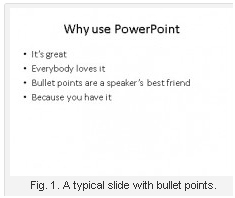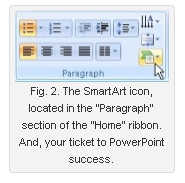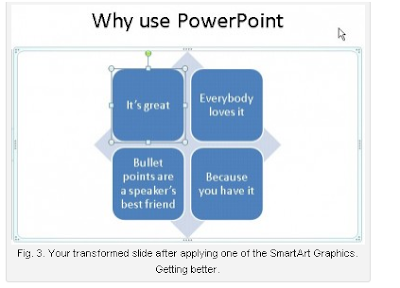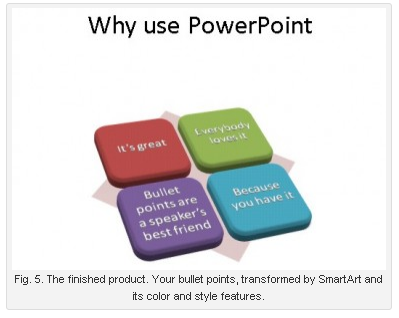Well, at least in the décor. It is estimated that one billion valentine cards are sent each year, making Valentine’s Day the second-largest card-selling holiday (after Christmas). But was Valentine’s Day really invented by the greeting card companies to take advantage of the love and/or friendship between two people?
Actually, Valentine’s Day was established at around 496 AD by Pope Gelasius I who named the holiday after a (some speculate several) Christian martyr named Valentine or Valentinus. No one really knows for sure who Valentine was or what he did but February was a month of romance long before the pope declared the 14th the big day. Lupercalia, an ancient Roman fertility festival, was celebrated in mid-February.
The commercial holiday that we recognize today first began in Great Britain in the seventeenth century. By the middle of the eighteenth century, it was common practice to exchange small gifts or handwritten poems on Valentine’s Day. Improvements in printing technology led to printed greeting cards in the late 1700s. By this time, the holiday had become popular in the United States. In the 1840s, Esther Howland (now known as the Mother of the Valentine) began selling the first mass-produced valentines in the country. Since then, a number of other countries in the world have created their own Valentine’s Day traditions. In Japan, it is customary for women to buy chocolates for men (usually co-workers). One month later, the men who received chocolates are expected to return the favor. In Norfolk, England “Jack” Valentine leaves treats for children on the back step of the house. In Finland and Estonia the holiday is more about celebrating friends rather than lovers.
How do you spend your Valentine’s Day? Some people use this opportunity to show their loved ones how much they care; others use it to show how much they’re willing to spend. Some people go out and have a romantic dinner; others go on a romantic weekend getaway. But if you’re like me, you prefer to spend the day relaxing at home without roses, heart-shaped boxes, and pink teddy bears. While I do intend to spend some quality time with my significant other, I plan on spending the greater part of the day the same way I spend every Sunday – cozily bundled up in blankets with a good read. Incidentally, the book I’ll be reading this Sunday is the seventh installment of Diana Gabaldon’s Outlander series – a series about love that transcends time.
But Erica, shouldn’t you be doing more on Valentine’s Day to show that special someone how much you care? Well, what can I say? At the risk of sounding ooey-gooey, I must say that I hardly feel the need for a big to-do this Sunday. After all, every day is Valentine’s Day in our home.